Use cases
Here are use cases that demonstrate how to use the Custom Fields resource.
The information on this page applies to QuickBooks Online Advanced, Plus, and Essentials, and goes through the operations supported by the API. For specific information on the capabilities of each product, see Feature support by product.
App integration
The following figure provides an overview of how to integrate the Custom Fields API with your app.
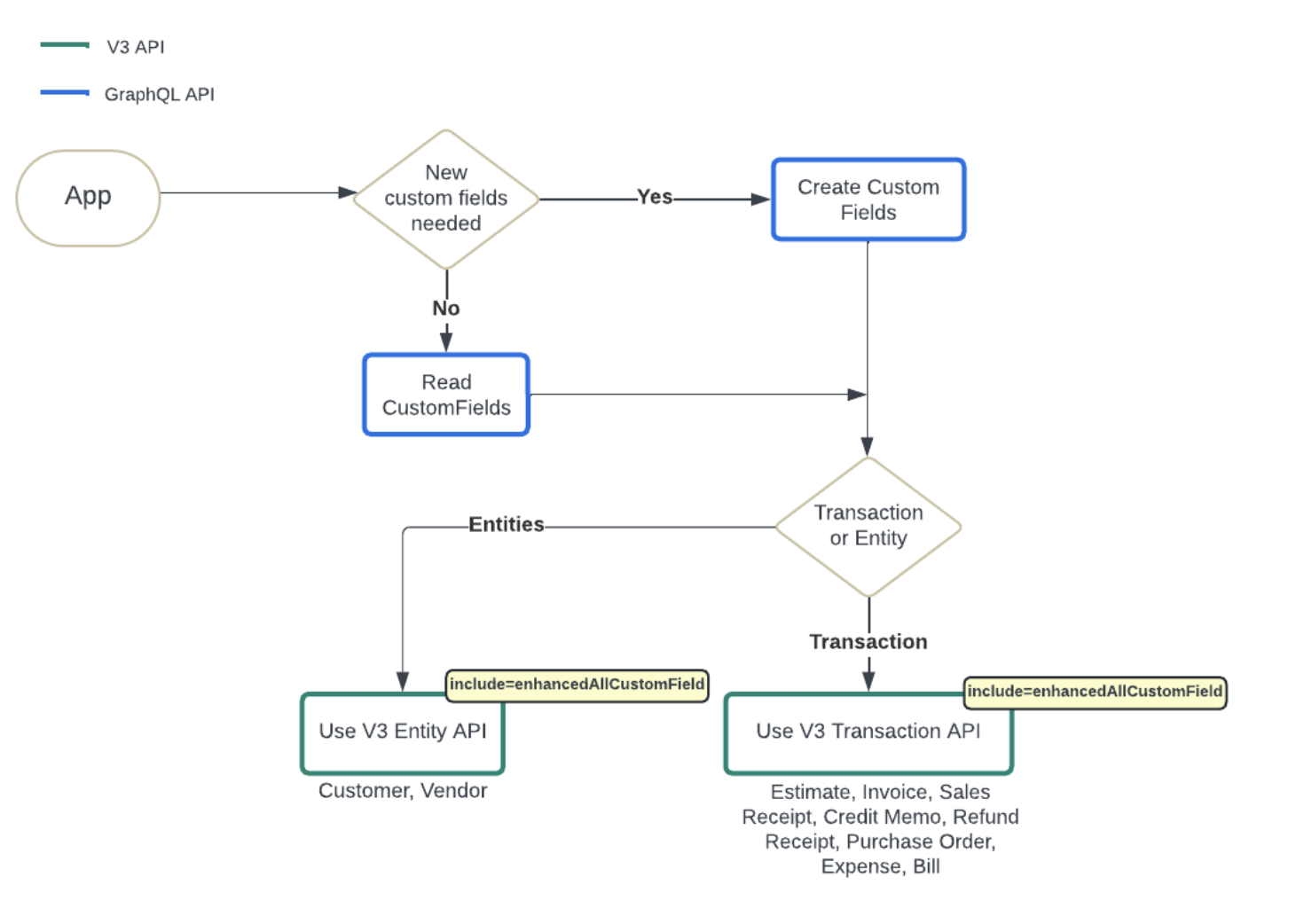
Use case 1: Add a custom field to an invoice
- Step 1: Create or read a custom field and extract the
legacyIDV2values. See appFoundationsCustomFieldDefinitions (query) or appFoundationsCreateCustomFieldDefinition (mutation) in the API Explorer. - Step 2: Use the Accounting REST API to create a transaction and set
CustomField.DefinitionIdwithlegacyIDV2values obtained from the previous step. Refer to the Accounting REST API endpoint to create an invoice with custom fields.
Request
1 2 3 4 5 6 7 8 9 10 11 12 13 14 15 16 17 18 19 20 21 22 23 | { "Line": [ { "Amount": 200.00, "DetailType": "SalesItemLineDetail", "SalesItemLineDetail": { "ItemRef": { "value": "1", "name": "Services" } } } ], "CustomField": [ { "DefinitionId": "1", "StringValue": "my custom value", } ], "CustomerRef": { "value": "1" } } |
Response
1 2 3 4 5 6 7 8 9 10 11 12 13 14 15 16 17 18 19 20 21 22 23 24 25 26 27 28 29 30 31 32 33 34 35 36 37 38 39 40 41 42 43 44 45 46 47 48 49 50 51 52 53 54 55 56 57 58 59 60 61 62 63 64 65 66 67 68 69 70 71 72 73 74 75 76 77 78 79 80 81 82 83 84 85 86 87 88 89 90 91 92 93 94 95 96 97 98 99 100 101 102 | { "Invoice": { "AllowIPNPayment": false, "AllowOnlinePayment": false, "AllowOnlineCreditCardPayment": false, "AllowOnlineACHPayment": false, "domain": "QBO", "sparse": false, "Id": "801", "SyncToken": "0", "MetaData": { "CreateTime": "2024-05-29T23:22:07-07:00", "LastModifiedByRef": { "value": "9130347769252966" }, "LastUpdatedTime": "2024-05-29T23:22:07-07:00" }, "CustomField": [ { "DefinitionId": "1", "Name": "sales1", "Type": "StringType", "StringValue": "my custom value" } ], "TxnDate": "2024-05-29", "CurrencyRef": { "value": "USD", "name": "United States Dollar" }, "ExchangeRate": 1, "LinkedTxn": [], "Line": [ { "Id": "1", "LineNum": 1, "Amount": 200.00, "DetailType": "SalesItemLineDetail", "SalesItemLineDetail": { "ItemRef": { "value": "1", "name": "Sales" }, "ItemAccountRef": { "value": "1", "name": "Sales" }, "TaxCodeRef": { "value": "NON" }, "TaxClassificationRef": { "value": "EUC-99990201-V1-00020000" } } }, { "Amount": 200.00, "DetailType": "SubTotalLineDetail", "SubTotalLineDetail": {} } ], "TxnTaxDetail": { "TxnTaxCodeRef": { "value": "8" }, "TotalTax": 0, "TaxLine": [ { "Amount": 0, "DetailType": "TaxLineDetail", "TaxLineDetail": { "TaxRateRef": { "value": "4" }, "PercentBased": true, "TaxPercent": 1, "NetAmountTaxable": 0 } } ] }, "CustomerRef": { "value": "1", "name": "John" }, "ShipFromAddr": { "Id": "1274", "Line1": "2500 Garcia Avenue", "Line2": "Mountain View, CA 94043 US" }, "DueDate": "2024-06-28", "TotalAmt": 200.00, "HomeTotalAmt": 200.00, "ApplyTaxAfterDiscount": false, "PrintStatus": "NeedToPrint", "EmailStatus": "NotSet", "Balance": 200.00, "HomeBalance": 200.00, "TaxExemptionRef": {} }, "time": "2024-05-29T23:22:06.843-07:00" } |
Use case 2: Enable custom fields for the Customer entity
- Step 1: Create or read a custom field and extract the
legacyIDV2values. See appFoundationsCustomFieldDefinitions (query) or appFoundationsCreateCustomFieldDefinition (mutation) in the API Explorer. - Step 2: Use the Accounting REST API endpoint to create a customer with custom fields and set
CustomField.DefinitionIdwithlegacyIDV2values from the previous step.
Request
1 2 3 4 5 6 7 8 9 | { "DisplayName": "Customer-01", "CustomField": [ { "DefinitionId": "540344", "StringValue": "CF-CustomerType" } ] } |
Response
1 2 3 4 5 6 7 8 9 10 11 12 13 14 15 16 17 18 19 20 21 22 23 24 25 26 27 28 29 30 31 32 33 34 35 36 | { "Customer": { "Taxable": false, "Job": false, "BillWithParent": false, "Balance": 0, "BalanceWithJobs": 0, "CurrencyRef": { "value": "USD", "name": "United States Dollar" }, "PreferredDeliveryMethod": "None", "IsProject": false, "domain": "QBO", "sparse": false, "Id": "4", "SyncToken": "0", "MetaData": { "CreateTime": "2024-06-29T19:12:52-07:00", "LastUpdatedTime": "2024-06-29T19:12:52-07:00" }, "CustomField": [ { "DefinitionId": "540344", "Name": "cf-05", "Type": "StringType", "StringValue": "CF-CustomerType" } ], "FullyQualifiedName": "Customer-01", "DisplayName": "Customer-01", "PrintOnCheckName": "Customer-01", "Active": true }, "time": "2024-06-29T19:12:51.593-07:00" } |